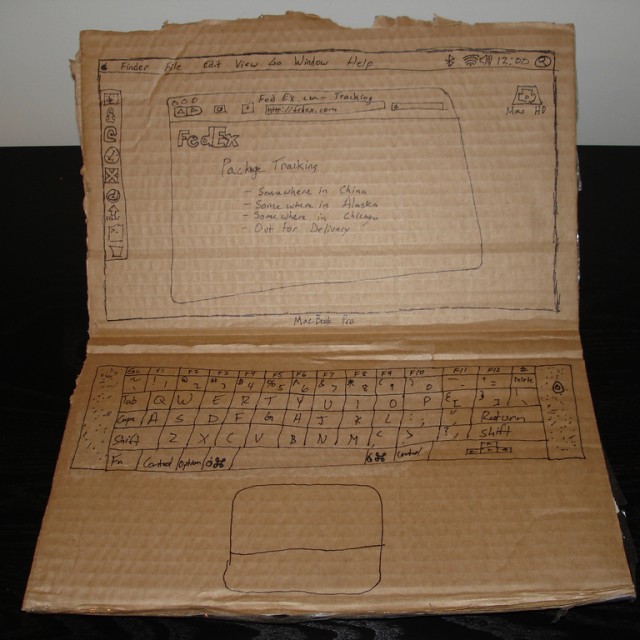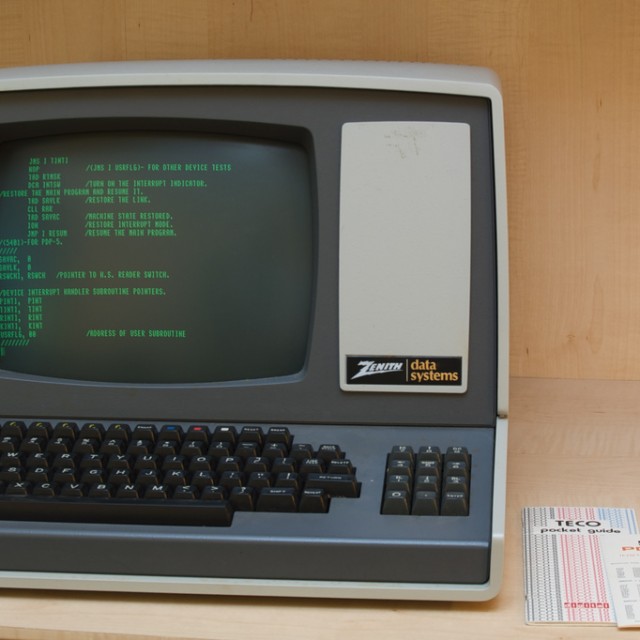Well if any of you out there have ever tried to change the default windows XP folder and suddenly found your self mystically unable to open any folders without getting anything but the folder you wanted to look in then you will understand the frustration I have been facing during the last week.
Setting default action for ”file folder”
This is the second time I have come across this really annoying bug. The first time it happened after several weeks of trying to fix the problem the I restored to formatting the computer in frustration.
This time however I managed to find the solution after trawling the net for several weeks. Anyway for any other poor soles suffering from this particular file folder affliction here’s the link to the solution.
http://www.annoyances.org/exec/forum/winxp/1065792366
- Open up the registry by clicking > start > run then type regedit.exe and hit ok now your in the registry
- Double click HKEY_CLASSES_ROOT and scroll down to “directory”
- Double click “directory” and then double click “shell”
- If there is anything listed in shell other than a find folder then u created it and u need to delete it. Just don’t delete the find folder and everything in it though, that is suppose to be there!, KEEP THE FIND FOLDER, DELETE EVERY THING ELSE UNDER SHELL!