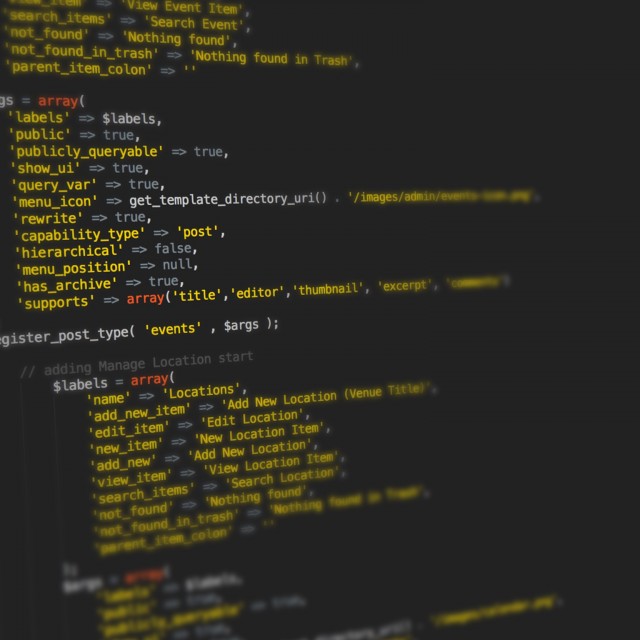This is part 2 of a MVC tutorial for Joomla that I relied heavily on whilst working with J00mla! and it went off line so I saved it for prosperity and personal gain…
Source : http://goo.gl/T334aH
Previous posts in the series:
Developing a Model-View-Controller Component – Part 2 – Adding a Model
Introduction
In the first tutorial of this series, creating a simple view-controller component using the Joomla! 1.5 CMS framework was demonstrated.
In the first tutorial, the greeting was hardcoded into the view. This doesn’t follow the MVC pattern exactly because the view is intended to only display the data, and not contain it.
In this second part of the tutorial we will demonstrate how to move this out of the view and into a model. In future tutorials we will demonstrate the power and flexibility that this design pattern provides.
Creating the Model
The concept of model gets its name because this class is intended to represent (or ‘model’) some entity. In our case, our first model will represent a ‘hello’, or a greeting. This is in line with our design thus far, because we have one view (‘hello’), which is a view of our greeting.
The naming convention for models in the Joomla! framework is that the class name starts with the name of the component (in our case ‘hello’, followed by ‘model’, followed by the model name. Therefore, our model class is called HelloModelHello.
At this point, we will only model one behaviour of our hello, and that is retrieving the greeting. We will thus have one method, called getGreeting(). It will simply return the string ‘Hello, World!’.
Here is the code for our model class:
<?php
/**
* Hello Model for Hello World Component
*
* @package Joomla.Tutorials
* @subpackage Components
* @link http://dev.joomla.org/component/option,com_jd-wiki/Itemid,31/id,tutorials:modules/
* @license GNU/GPL
*/
// Check to ensure this file is included in Joomla!
defined('_JEXEC') or die();
jimport( 'joomla.application.component.model' );
/**
* Hello Model
*
* @package   Joomla.Tutorials
* @subpackage Components
*/
class HelloModelHello extends JModel
{
/**
* Gets the greeting
* @return string The greeting to be displayed to the user
*/
function getGreeting()
{
return 'Hello, World!';
}
}You will notice a line that starts with jimport. The jimport function is used to load files from the Joomla! framework that are required for our component. This particular statement will load the file /libraries/joomla/application/component/model.php. The ‘.’s are used as directory separators and the last part is the name of the file to load. All files are loaded relative to the libraries directory. This particular file contains the class definition for the JModel class, which is necessary because our model extends this class.
Now that we have created our model, we must modify our view so that it uses it to obtain the greeting.
Using the Model
The Joomla! framework is setup in such a way that the controller will automatically load the model that has the same name as the view and will push it into the view. Since our view is called ‘Hello’, our ‘Hello’ model will automatically be loaded and pushed into the view. Therefore, we can easily retrieve a reference to our model using the JView::getModel() method.
Our previous view code contained the lines:
$greeting = "Hello World!";To take advantage of our model, we change this line to:
$model =& $this->getModel();
$greeting = $model->getGreeting();The complete view now looks like:
<?php
/**
* Hello View for Hello World Component
*
* @package Joomla.Tutorials
* @subpackage Components
* @link http://dev.joomla.org/component/option,com_jd-wiki/Itemid,31/id,tutorials:modules/
* @license GNU/GPL
*/
// no direct access
defined( '_JEXEC' ) or die( 'Restricted access' );
jimport( 'joomla.application.component.view');
/**
* HTML View class for the HelloWorld Component
*
* @package   Joomla.Tutorials
* @subpackage Components
*/
class HelloViewHello extends JView
{
function display($tpl = null)
{
$model =& $this->getModel();
$greeting = $model->getGreeting();
$this->assignRef( 'greeting', $greeting );
parent::display($tpl);
}
}
?>Adding the File to the Package
All that remains is to add an entry to the XML file so that our new model will be copied. The Joomla! framework will look for our model in the models directory, so the entry for this file will look like (it should be added to the site section):
<filename>models/hello.php</filename>Our new hello.xml file will look like:
<?xml version="1.0" encoding="utf-8"?>
<!DOCTYPE install SYSTEM "http://dev.joomla.org/xml/1.5/component-install.dtd">
<install type="component" version="1.5.0">
<name>Hello</name>
<!-- The following elements are optional and free of formatting conttraints -->
<creationDate>2007 02 22</creationDate>
<author>John Doe</author>
<authorEmail>john.doe@example.org</authorEmail>
<authorUrl>http://www.example.org</authorUrl>
<copyright>Copyright Info</copyright>
<license>License Info</license>
<!--Â The version string is recorded in the components table -->
<version>Component Version String</version>
<!-- The description is optional and defaults to the name -->
<description>Description of the component ...</description>
<!-- Site Main File Copy Section -->
<files folder="site">
<filename>index.html</filename>
<filename>hello.php</filename>
<filename>controller.php</filename>
<filename>views/index.html</filename>
<filename>views/hello/index.html</filename>
<filename>views/hello/view.html.php</filename>
<filename>views/hello/tmpl/index.html</filename>
<filename>views/hello/tmpl/default.php</filename>
<filename>models/index.html</filename>
<filename>models/hello.php</filename>
</files>
<administration>
<!-- Administration Menu Section -->
<menu>Hello World!</menu>
<!-- Administration Main File Copy Section -->
<!-- Note the folder attribute: This attribute describes the folder
to copy FROM in the package to install therefore files copied
in this section are copied from /admin/ in the package -->
<files folder="admin">
<!-- Site Main File Copy Section -->
<filename>index.html</filename>
<filename>admin.hello.php</filename>
</files>
</administration>
</install>Conclusion
We now have a simple MVC component. Each element is very simple at this point, but provides a great deal of flexibility and power.
Contributors
- staalanden
Download
The component can be downloaded here: com_hello2.zip
http://dev.joomla.org/component/option,com_jd-wiki/Itemid,/id,components:hello_world_mvc2/