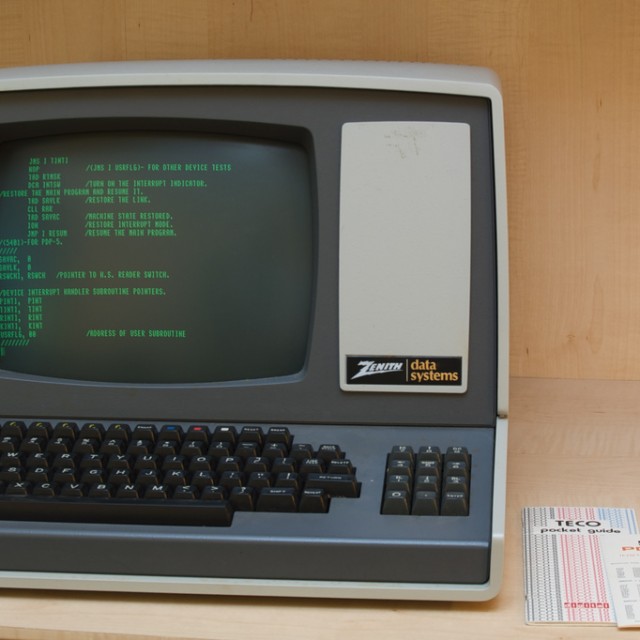The default version of WordPress comes with an entire content directory full stuff you probably don’t want or need like the default themes and the hellodolly.php plugin unless your setting you your site for the very first time, even then probably not.
There is however a well hidden version of WordPress that comes minus a content directory, it’s purpose is to optimise WordPress’ auto update function, if you click the update WordPress button in the dashboard and watch carefully you’ll see a url similar to this flash up on your screen:
https://wordpress.org/wordpress-3.8.1-no-content.zip
simply substitute '3.8.1' with the version you require.
This is really handy if you’re managing your site with SVN or GIT or Composer and want to reduce the amount of clutter and extra files you download.